Seller Ledger Adds Detailed Inventory Tracking for eBay Sellers
Seller Ledger has released new updates to its bookkeeping system that enables sellers to track inventory at an item level and the cost of goods sold on eBay.
Previously, customers could only write off inventory as Cost Of Goods Sold (COGS) when it was purchased. That is no longer the case!
There are now two main ways to track inventory in Seller Ledger: balance-level and item-level tracking.
Option 1: Balance level tracking (a.k.a. “periodic inventory”)
For those sellers who don’t want to track every inventory item, the IRS uses a simple formula to help calculate the cost of goods sold: COGS = Beginning balance + Purchases – Ending balance
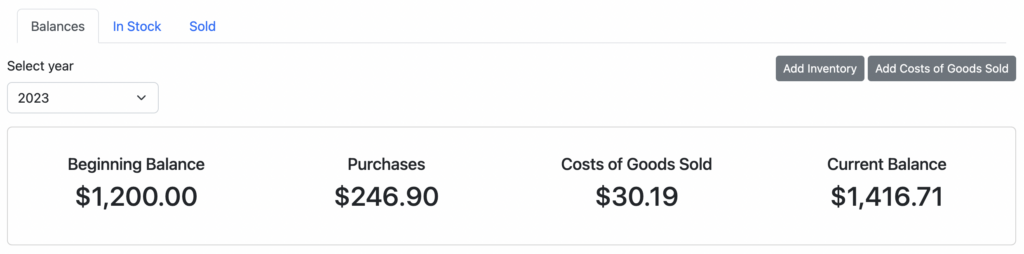
The implementation of this approach is relatively straightforward, requiring only a few minor adjustments:
- Count/estimate the cost of all unsold inventory once per year (or quarter, or month, your choice)
- Track new purchases (goods/materials) for resale throughout the year
- Allow Seller Ledger to do the simple math.
Learn more about ‘Balance Level’ inventory tracking.
Option 2: Item level tracking (a.k.a. “continuous inventory”)
For sellers wanting to keep track of the profit they make on a per-sale basis, this method will enable users to get a more detailed accounting of every sale.
There is a bit more work involved, but it’s still pretty simple:
- When purchasing goods for resale, categorize them as Inventory purchases
- Within each purchase, enter each item, including a unique SKU value, and the item’s cost. This process works very similarly to split transactions.
- Alternatively, sellers can start from a list of sold items (the order history that’s already imported) and tell Seller Ledger which purchase transaction included the item sold.
By providing Seller Ledger with this level of detail, the software will do a few things automatically when an item sells (matching first based on SKU first, then by name):
- Reduce the stock level for that item in your inventory
- Calculate and generate the COGS for that item
- Show the gross profit for that order
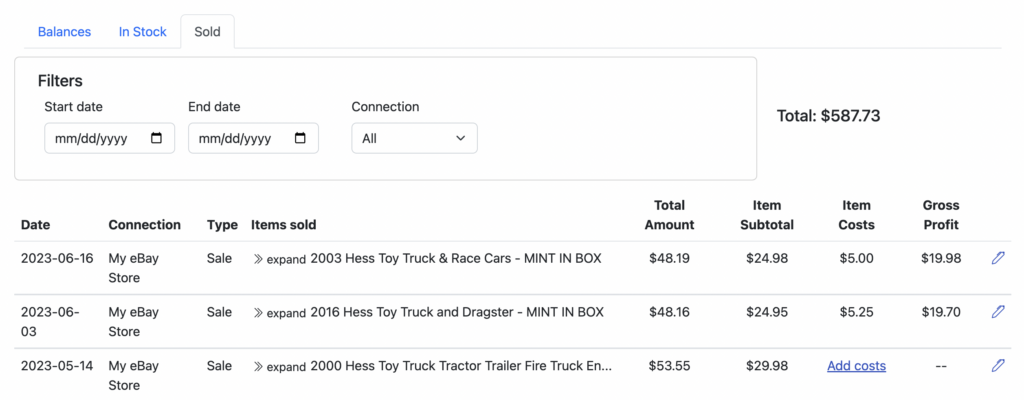
Learn more about ‘Item Level’ inventory tracking.
Both balance-level and item-level tracking have their own advantages and disadvantages, and businesses should choose the approach that best meets their needs.
There is no requirement to track inventory in Seller Ledger and users can continue to categorize purchases as cost of goods sold, but it’s advisable to discuss this with an accountant.
The new inventory tracking is free of charge to all levels of existing customers.
Existing customers may have already discovered two recent updates on the website.
Firstly, there is a new and visible ‘Inventory’ asset account added to the left side of the Dashboard. Secondly, there is now a top-level navigation link dedicated to Inventory.
For those that previously have categorized inventory purchases as ‘cost of goods sold,’ they’ll have the option to switch to a more accurate method of inventory tracking. To learn more about this process, Seller Ledger provided detailed explanations here.
Tracking Cost of Goods Sold With eBay and Seller Ledger
The challenge of tracking the cost of goods sold on eBay has been a challenge for years.
With Seller Ledger introducing inventory tracking, which includes the automated cost of goods sold calculations, eBay sellers can benefit from this feature to utilize an optional listing field called ‘Custom label (SKU).’
However, the problem is that this field is not displayed by default when creating listing templates. When creating a listing, sellers will typically start by giving the item a title.
Initially, they are two fields: ‘Item title’ and ‘Subtitle.’ And here is where the ‘Custom label (SKU)’ option is hidden. When clicking on the link labeled ‘See title options’ in the upper-right corner, additional options will appear, including the essential ‘Custom label (SKU)’ option.
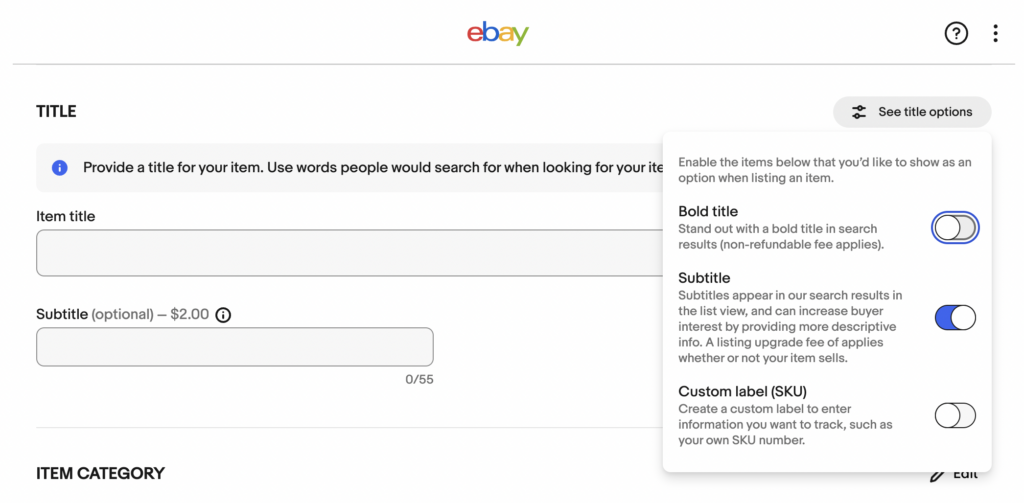
Clicking on the selector to turn that field on, sellers will now see an updated form that looks like this:
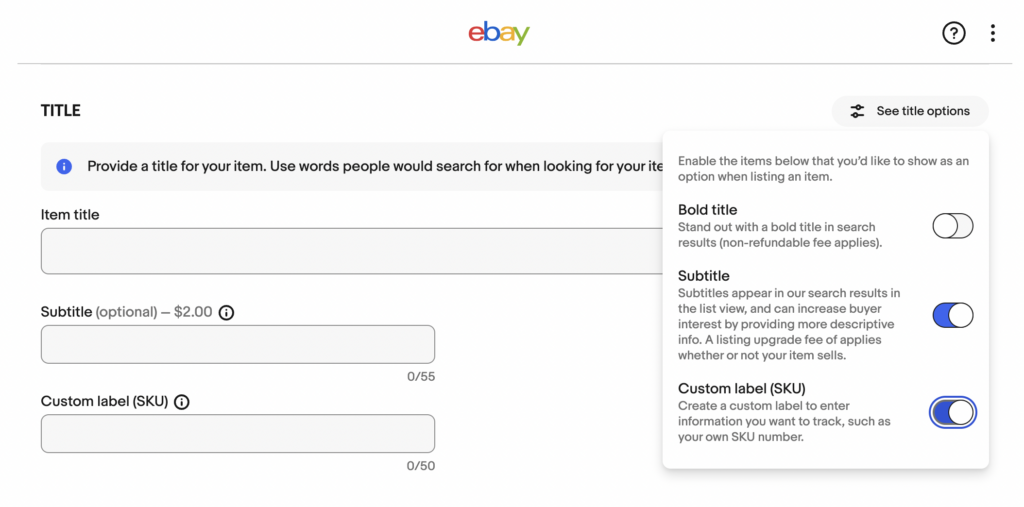
Here the seller has the option to enter information about the item in the ‘Custom label (SKU)’ field to track their inventory level in Seller Ledger.
This will enable Seller Ledger to automatically reduce inventory and calculate COGS for each item sold.
The key is to have a unique identifier (SKU) for each item sold on eBay. Users are free to choose how to create this identifier, whether it be a combination of letters and numbers related to the product name or bin number, or simply using ever-increasing numbers.
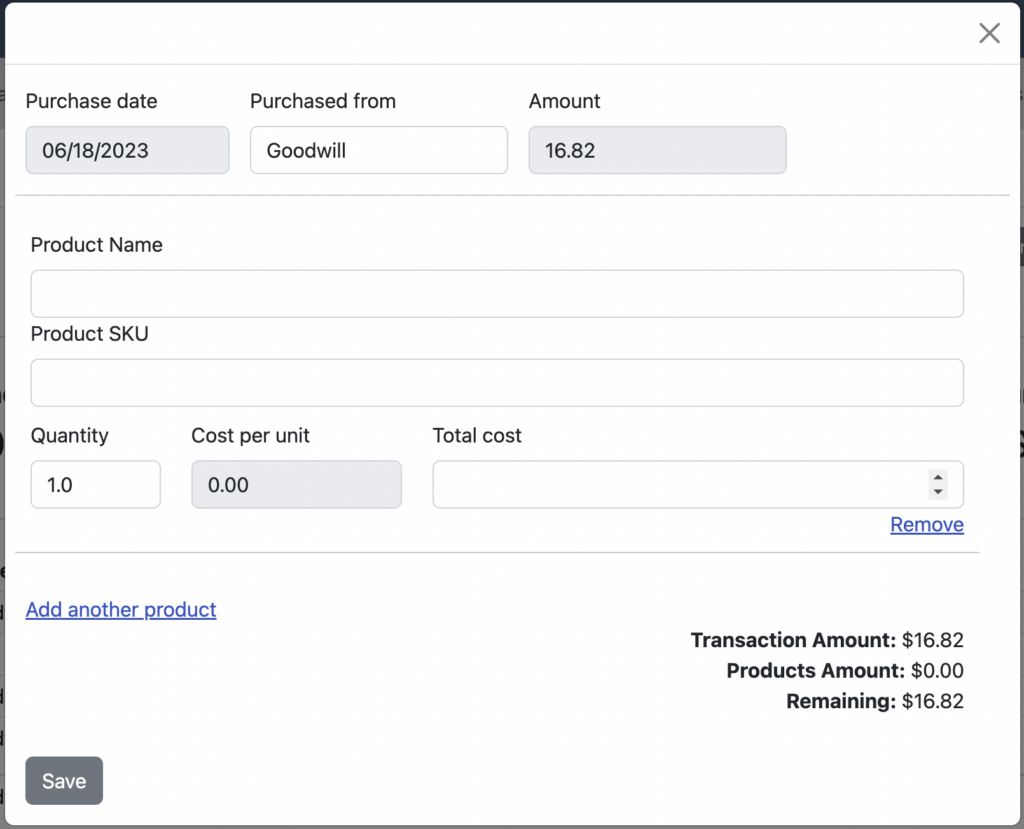
When entering the same value in the ‘Custom label (SKU)’ field of the eBay listings as in the ‘Product SKU’ field of Seller Ledger, the software will match the order to the inventory and provide the calculations. The following is an example of how this process works:
- A customer purchases an item from your eBay store.
- The customer’s order is automatically imported into Seller Ledger.
- Seller Ledger matches the order to the inventory by comparing the ‘Custom label (SKU)’ field in the eBay listing to the ‘Product SKU’ field in Seller Ledger.
- Seller Ledger reduces the number of ‘in-stock’ units in inventory by one or the number of units purchased.
- Seller Ledger automatically calculates the cost of goods sold for that item by multiplying the number of units sold by the cost per unit.
- Seller Ledger displays the gross profit for that sale by subtracting the cost of goods sold from the sales price.
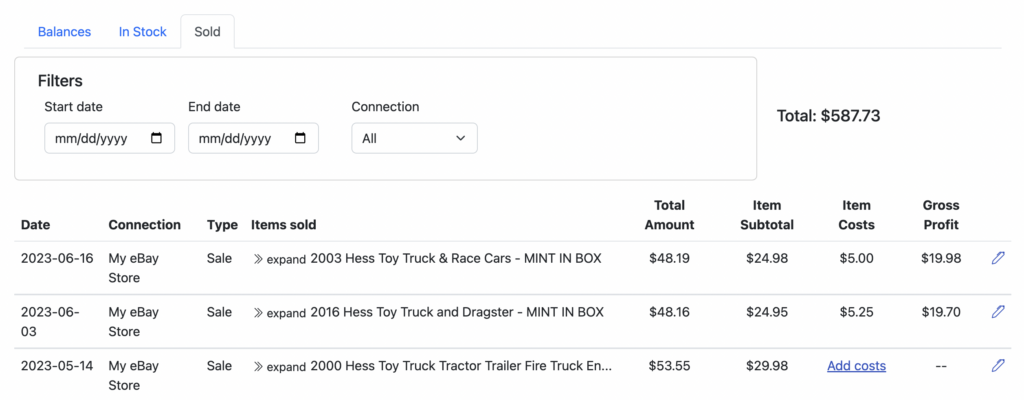
To learn more about how this feature works, take a look at the Seller Ledger help section on how to automate inventory and cost of goods tracking.
These two features are great additions to Seller Ledger, especially for those users who sell on eBay. While Seller Ledger works with many platforms, it was originally designed for eBay sellers to provide an alternative to the now-defunct GoDaddy Bookkeeping service.
If you liked this article and would like to engage with other small business entrepreneurs selling on marketplaces, join our [the_ad id=”41560″ inline =”1″]. You can also find us on [the_ad id=”41579″ inline =”1″], [the_ad id=”41573″ inline =”1″], [the_ad id=”41575″ inline =”1″], and [the_ad id=”41577″ inline =”1″] or sign up for our newsletter below.
SIGN UP. BE INSPIRED. GROW YOUR BUSINESS.
We do not sell your information. You can unsubscribe at any time.
Richard Meldner
Richard is co-founder of eSeller365. He has over 17 years of experience on eBay which includes tens of thousands of sales to buyers in over 100 countries and even has experience with eBay’s VeRO program enforcing intellectual property rights for a former employer. And for about two years Richard sold products on Amazon using Amazon FBA in the US.
To “relax” from the daily business grind, for a few weekends a year, he also works for IMSA as a professional race official.

