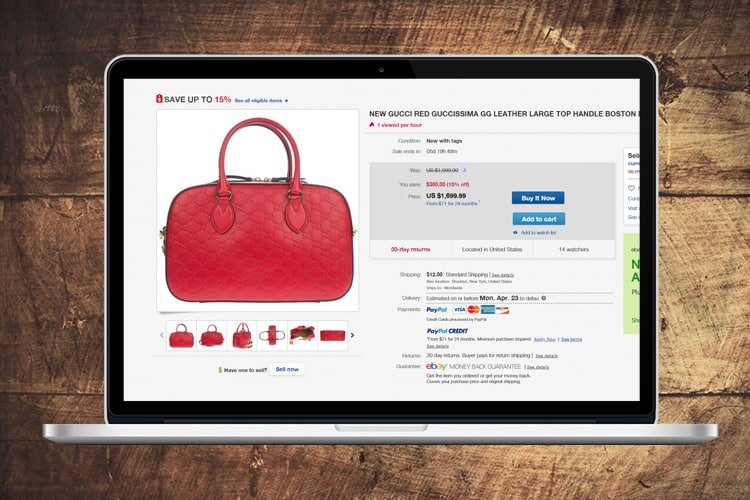The Perfect eBay Listing – Part 2 – Creating Great Product Images
If your buyer can’t touch, feel, and examine a product up close, the next best thing for online shoppers is to see pictures of it before they decide whether to buy it or not.
So when you’re selling on eBay, you can’t have a great listing unless it contains emotionally compelling images.
Every photo in your listing should highlight your product’s features, as this will ultimately turn a window-shopper into an actual paying customer.
Product photography isn’t a mere option for online businesses. Consider it as a necessity or else your business will cease to grow.
In this second part of our blog series, get ready to learn how to create great product images that will drive more traffic and sales to your eBay listings.
What makes for high-quality images?
Before we get to the nitty-gritty, you can add up to 12 images to a single listing on eBay free of charge.

Your primary image is displayed on the left-hand side of your listing, next to the title (we talked about this in the first part of this series, remember?), while the rest are displayed in the thumbnail viewer.
You may opt for eBay’s Gallery Plus, if your budget allows, and get an enhanced version of your featured image which shows up in search results.
But first things first, make use of high-resolution images. You can achieve this with the right settings in your digital camera or by editing a low-res picture in Photoshop.
While you’re in the process of shooting, take a picture of your item from many different angles to make it look almost tangible to your customers.
Although a clear background keeps your subject in focus, it would help to weave in some relevant objects to create a sense of scale in your image. Just by looking at it, your customers will get an idea of the item’s size and depth.
Consider taking tight shots of the important details in the product to highlight them.
Also, to avoid customer complaints in the future, such as “your product looks different in photos than in real life”, don’t enhance your image with filters. Present the item as it is in your photographs.
What are the best practices in creating product images on eBay?
There’s no better way to come up with great images for your eBay listings than by taking eBay’s standpoint into account.
Take note of these tips from the eCommerce marketplace:
- Consider a photo that is at least 1600 pixels
- Use images in the following formats: JPEG (.jpg file extension), PNG (.png file extension), TIFF (.tif file extension), BMP (.bmp file extension), GIF (.gif file extension)
- Photos in JPEG format should have a quality of 90 or higher on the 0-99 JPEG quality scale.
- Don’t use stock photos unless for listings of new, unused items. Other items require photos that show their actual condition
- All photos from the web should be HTTPS compliant
Now that is how to create great product images for your eBay listings that will surely increase your sales.
Next up are item specifics and why you seriously need them for your product listings.
If you liked this article and would like to engage with other small business entrepreneurs selling on marketplaces, join our [the_ad id=”41560″ inline =”1″]. You can also find us on [the_ad id=”41579″ inline =”1″], [the_ad id=”41573″ inline =”1″], [the_ad id=”41575″ inline =”1″], and [the_ad id=”41577″ inline =”1″] or sign up for our newsletter below.
SIGN UP. BE INSPIRED. GROW YOUR BUSINESS.
We do not sell your information. You can unsubscribe at any time.
Dave Furness
Dave is a Co-Founder of eSeller365. For over 10 years he has been involved with eCommerce with a particular interest in the marketplaces and the huge opportunities available for sellers when utilizing a multi-channel strategy. After a year of being the UK’s youngest eCommerce consultant, he built an education platform called UnderstandingE that showed the world how to utilize Magento as the “Third Generation of Multi-Channel software”.
Dave has also created a YouTube channel dedicated to entrepreneurship and eCommerce as well as a podcast dedicated to mental health awareness. When Dave isn’t working his main interests include learning and playing Chess, researching the Crypto and NFT space, and trying to find the nearest beach.