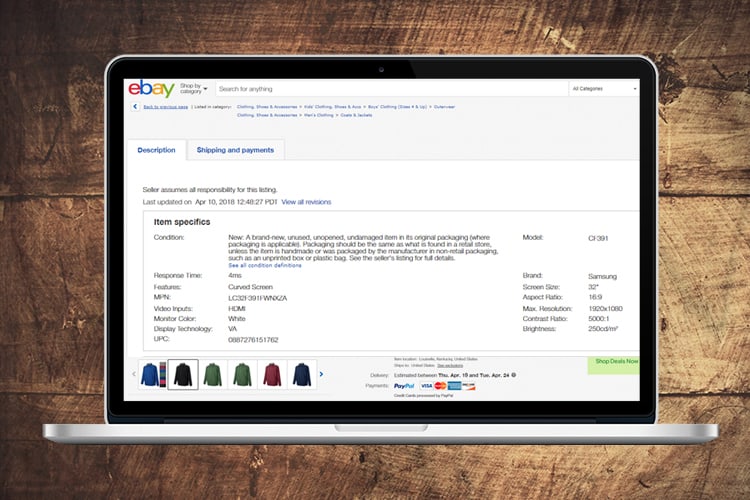The Perfect eBay Listing Part 3 – The Power of Item Specifics
Item specifics are basic information about the product you’re selling on eBay, which help buyers decide whether to buy it or not.
Creating them may not be a walk in the park, but item specifics will put your listing in a better position in search results and eventually lead potential customers to it.
As we mentioned in the previous blog post, this third instalment of our blog series will guide you through the important item specifics that you need to add to your product listings and why.
Understanding how item specifics work
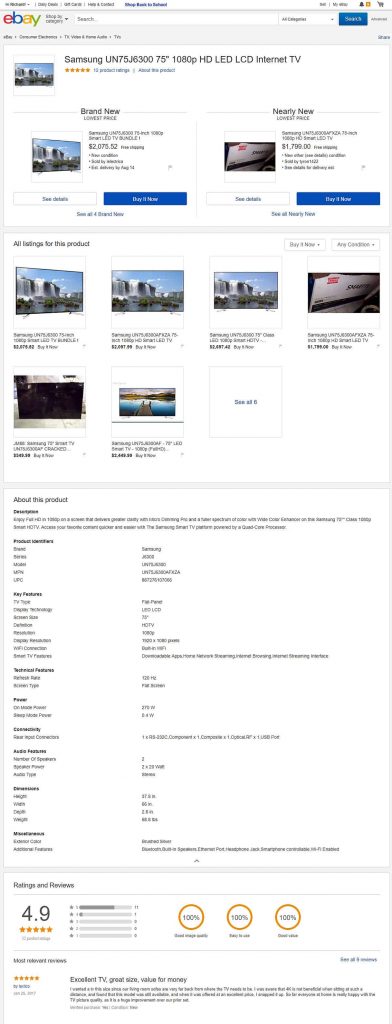
Most, if not all, top-selling products on eBay have the recommended item specifics on their listings.
eBay suggests that you use as many item specifics that will help online shoppers understand your product better. Doing so helps narrow down the search results to what’s only relevant to a specific query—plus it increases the likelihood of your product being found.
The one-size-fits-all approach doesn’t work with item specifics as they must be tailored to your product and the category you’re listing under.
However, the following recommendations from eBay could work for practically any type of listing:
- Brand
- Color
- Size
- Style
- Material
- Type
- Condition
- GTINs (UPCs/EANs/ISBNs)
- MPN
- Country/Region of manufacture
- Product ID
Only fill out the fields that apply to the item you’re selling. Note that a product with multiple variations requires more item specifics than its simple counterpart.
For a pair of women’s boots, for example, you may add values to the fields heel height, heel type, and shoe size. However, using the same for a pair of earrings will not only make your listing look absurd, but will also keep it from showing up in search results.
The dos and don’ts of using item specifics
Item specifics must be used for and limited to defining the various attributes of a product.
DO NOT include irrelevant information like your shipping methods, payment options, and return policy among others.
DO pay attention to eBay’s recommendations based on the category and subcategories you’re listing under.
DO use a maximum of 15 item specifics as this makes it easier for potential buyers to know exactly what your product is; plus, your listing will rank higher in search results.
DO make sure that you fill out all the required fields.
DO NOT skip the item specifics section, otherwise nobody will ever see your listing.
Item specifics are no different to a sales pitch which is designed to expound the features of a product to potential customers and, hopefully, get them to buy it. So take the time to complete the necessary fields as this will lead ultimately to higher sales on eBay.
In the next part of this blog series, we’re going to deal with the power of variations in making your eBay listings stand out.
If you liked this article and would like to engage with other small business entrepreneurs selling on marketplaces, join our [the_ad id=”41560″ inline =”1″]. You can also find us on [the_ad id=”41579″ inline =”1″], [the_ad id=”41573″ inline =”1″], [the_ad id=”41575″ inline =”1″], and [the_ad id=”41577″ inline =”1″] or sign up for our newsletter below.
SIGN UP. BE INSPIRED. GROW YOUR BUSINESS.
We do not sell your information. You can unsubscribe at any time.
Dave Furness
Dave is a Co-Founder of eSeller365. For over 10 years he has been involved with eCommerce with a particular interest in the marketplaces and the huge opportunities available for sellers when utilizing a multi-channel strategy. After a year of being the UK’s youngest eCommerce consultant, he built an education platform called UnderstandingE that showed the world how to utilize Magento as the “Third Generation of Multi-Channel software”.
Dave has also created a YouTube channel dedicated to entrepreneurship and eCommerce as well as a podcast dedicated to mental health awareness. When Dave isn’t working his main interests include learning and playing Chess, researching the Crypto and NFT space, and trying to find the nearest beach.