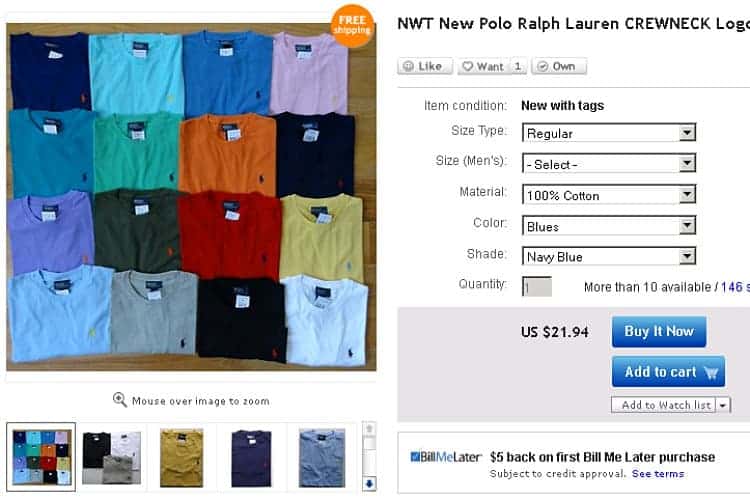The Perfect eBay Listing Part 4 – The Power of Variations
It would be wise of you to create a listing with variations if you’re selling a product that comes in various sizes and colors on eBay.
By doing so, your listing will get a better position in search results and eventually generate more sales.
As we continue our discussion on the steps to a perfect eBay listing, we explain why it is more logical to create variation listings than separate listings for similar items that differ in size, color and other attributes.
However, before we look at it from a seller’s perspective, let’s do so from a buyer’s standpoint first.
Online shoppers want to see all of their options and make their choice in just one place as it is more convenient for them.
Suppose a customer is looking for a hoodie. A listing which displays a drop-down list of colors and sizes allows them to go over a broad selection of items before deciding which one to buy, whereas another one which shows a hoodie in only one size and color will push them back to the search results.
As for sellers like you, a variation listing will spare you from eBay’s ludicrously high insertion and final value fees; imagine the high cost for separate listings of similar items.
What it takes to create a variation listing
It may be more tedious to create this type of listing on eBay, but the end result will surely make you more money.

The first thing you need to do is to create a parent SKU. It must include the product name, description, main image, price, item specifics, shipping information, and all the other basic information.
After that, choose a category and subcategory which you’ll be listing in, and then start creating the variations to add to your product.
Be sure that you use variations that are applicable to the the item you’re selling. If it’s a T-shirt, for example, don’t use a variation for a pair of sneakers such as Shoe Size.
Also, it’s important that you add the corresponding photos to each variation. So if you’re selling a pair of boots that comes in three colors and five sizes, assign at least one photo to each size and color combination.
The dos and don’ts of adding variations
If done right, variation listings will increase your sales, improve your ranking in search results, and drive repeat purchases.
To ensure you gain all of these from such a listing, pay attention to these best practices:
DO list in only one category which allows listings with variations.
DO use plenty of pictures to show the various colors, sizes, and styles of your product.
DO enter all the values for the variations that you’re adding to your listing. If have ‘Size’ and ‘Color’ variations, add in all the size and color options for your item.
DON’T use rare terms, especially for colors, because your customers won’t understand them. If the item you’re selling comes in different shades of blue, for instance, describe the kind of blueness it has—sky blue, blue-gray, royal blue, etc.
DON’T use variations that aren’t appropriate for the product that you’re selling.
Now that you know what you can get out of variation listings, try creating one on eBay, then watch your sales and ranking in search results shoot up.
In the next and final instalment of our blog series, we show you how to create a great responsive listing design which abides by all of eBay’s rules.
Until then, feel free to leave a comment, question, or reaction down below.
If you liked this article and would like to engage with other small business entrepreneurs selling on marketplaces, join our [the_ad id=”41560″ inline =”1″]. You can also find us on [the_ad id=”41579″ inline =”1″], [the_ad id=”41573″ inline =”1″], [the_ad id=”41575″ inline =”1″], and [the_ad id=”41577″ inline =”1″] or sign up for our newsletter below.
SIGN UP. BE INSPIRED. GROW YOUR BUSINESS.
We do not sell your information. You can unsubscribe at any time.
Dave Furness
Dave is a Co-Founder of eSeller365. For over 10 years he has been involved with eCommerce with a particular interest in the marketplaces and the huge opportunities available for sellers when utilizing a multi-channel strategy. After a year of being the UK’s youngest eCommerce consultant, he built an education platform called UnderstandingE that showed the world how to utilize Magento as the “Third Generation of Multi-Channel software”.
Dave has also created a YouTube channel dedicated to entrepreneurship and eCommerce as well as a podcast dedicated to mental health awareness. When Dave isn’t working his main interests include learning and playing Chess, researching the Crypto and NFT space, and trying to find the nearest beach.